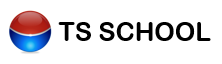
|
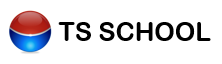
|

|
own messages |
|
The Own Messages Module is used to keep people informed, primarily of upcoming events. Staff, students and even guardians can be notified via email and SMS. PC messages can also be sent to logged in users.
|
|
|
SMS |
|
|
|
|
|
PC pop-up messages |
|
Select a module, group and method of message delivery. By use of the field tree's double click action, the fields are brought into the message.
|
|
Select recipients and preview before sending. Sending places the message
|
|
Sent messages appear in the messages module. Every message that has been successful will be marked in a white field indicating a date and time stamp. Failed messages appear in a pink/red background. A resend option is available. Old messages may be permanently deleted.
|